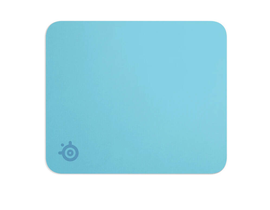Details
American Colors Compatible Toner Cartridge, 203A Black ACF540A
- Toner Cartridge – ACF540A
- Color – Black
- Page Yield – 1400
- Environmental & Health & Safety — Ensure each customer can experience the highest quality toner cartridge, meanwhile be an environmental-friendly citizen
- Premium Quality Toner Cartridge
- Small effort, big impact — High-quality black for everyday printing. Performance and value for your reports, invoices and spread sheets.
Easy to install
Step 1: Slightly shaking the cartridge to make the toner powder well-distributed
Step 2: Pull the paper cover / buckle out of the cartridge
Step 3: Slowly pull out the seal tape to avoid any broken
Step 4: Inset the toner cartridge into the printer until it clicks into the right place
- Home
- »
- Computer/Tablets
- »
- Printers and Inks
- »
- Inks
- »
- American Colors Compatible Toner Cartridge, 203A Black ACF540A
-
Sold by
pcstore
See other items

- SKUsku_27_6130
- ShippingOODDSS Economy Delivery 1KD,
-
Delivery
Varies for items shipped from an international location
Delivery within 4 business days - CountryKuwait
- Return0 days
Details
American Colors Compatible Toner Cartridge, 203A Black ACF540A
- Toner Cartridge – ACF540A
- Color – Black
- Page Yield – 1400
- Environmental & Health & Safety — Ensure each customer can experience the highest quality toner cartridge, meanwhile be an environmental-friendly citizen
- Premium Quality Toner Cartridge
- Small effort, big impact — High-quality black for everyday printing. Performance and value for your reports, invoices and spread sheets.
Easy to install
Step 1: Slightly shaking the cartridge to make the toner powder well-distributed
Step 2: Pull the paper cover / buckle out of the cartridge
Step 3: Slowly pull out the seal tape to avoid any broken
Step 4: Inset the toner cartridge into the printer until it clicks into the right place